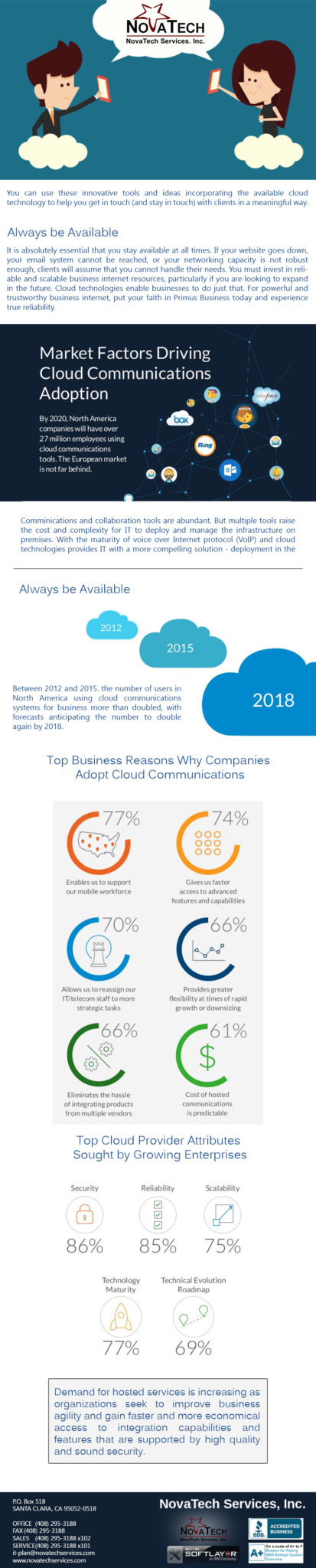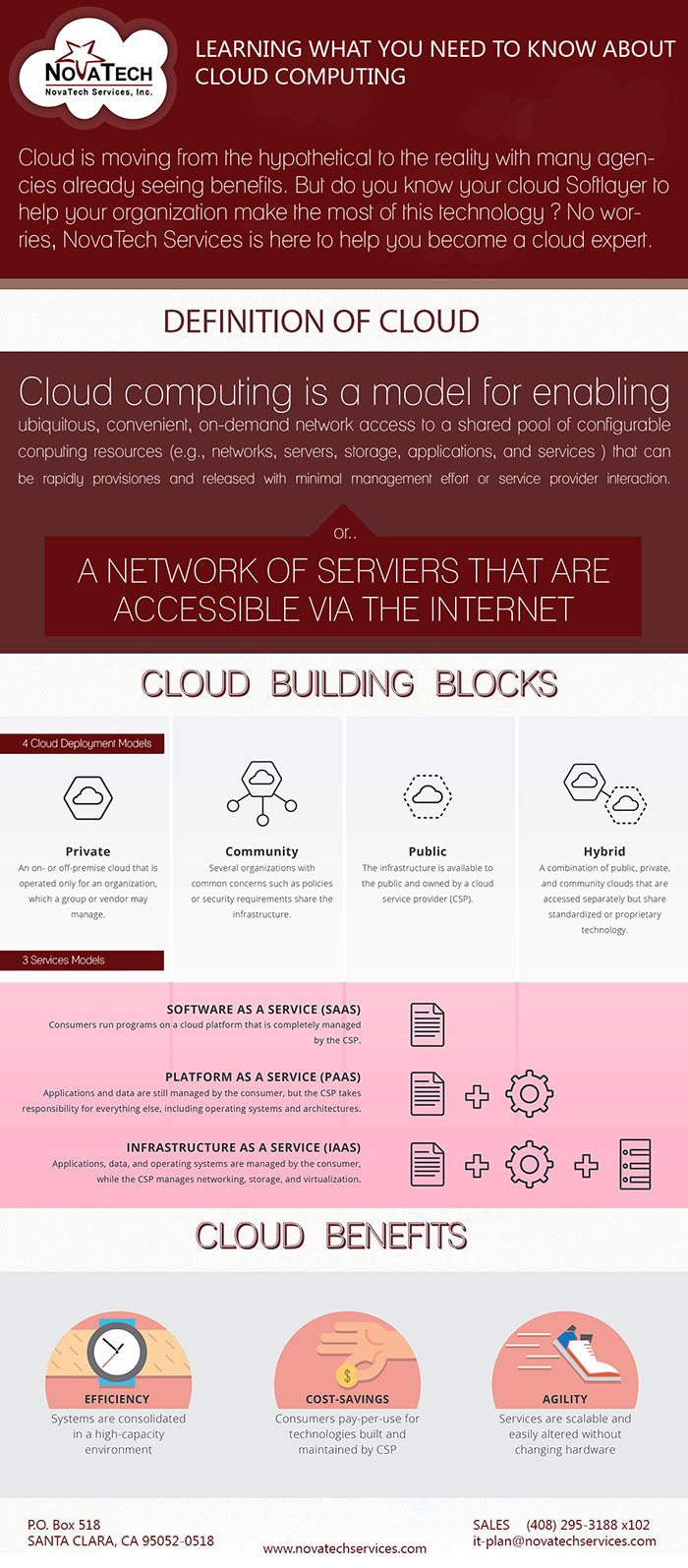Adventures in Bluemix: Migrating to MQ Light
One of my pet projects at SoftLayer is looking at a small collection of fancy scripts that scan through all registered Internet domain names to see how many of them are hosted on SoftLayer’s infrastructure. There are a lot of fun little challenges involved, but one of the biggest challenges is managing the distribution of work so that this scan doesn’t take all year. Queuing services are great for task distribution, and for my initial implementation I decided to give running a RabbitMQ instance a try, since at the time it was the only queuing service I was familiar with. Overall, it took me about a week and one beefy server to go from “I need a queue,” to “I have a queue that is actually doing what I need it to.”
While what I had set up worked, looking back, there is a lot about RabbitMQ that I didn’t really have the time to figure out properly. Around the time I finished the first run of this project, Bluemix announcedthat its MQLight service would allow connections from non-Bluemix resources. So when I got some free time, I decided to move the project to a Bluemix-hosted MQ Light queue, and take some notes on how the migration went.
Project overview
To better understand how much work was involved, let me quickly explain how the whole “scanning through every registered domain for SoftLayer hosted domains” thing works.
There are three main moving parts in the project:
- The Parser, which is responsible for reading through zone files (which are obtained from the various registrars), filtering out duplicates, and putting nicely formatted domains into a queue.
- The Resolver, which is responsible from taking the nicely formatted domains from queue #1, looking up the domain’s IP address, and putting the result into queue #2.
- The Checker, which takes the domains from queue #2, checks to see if the domains’ IPs belong to SoftLayer or not, and saves the result in a database.
Source : http://blog.softlayer.com/bluemix-migrating-mqlight