What you need to know about cloud computing
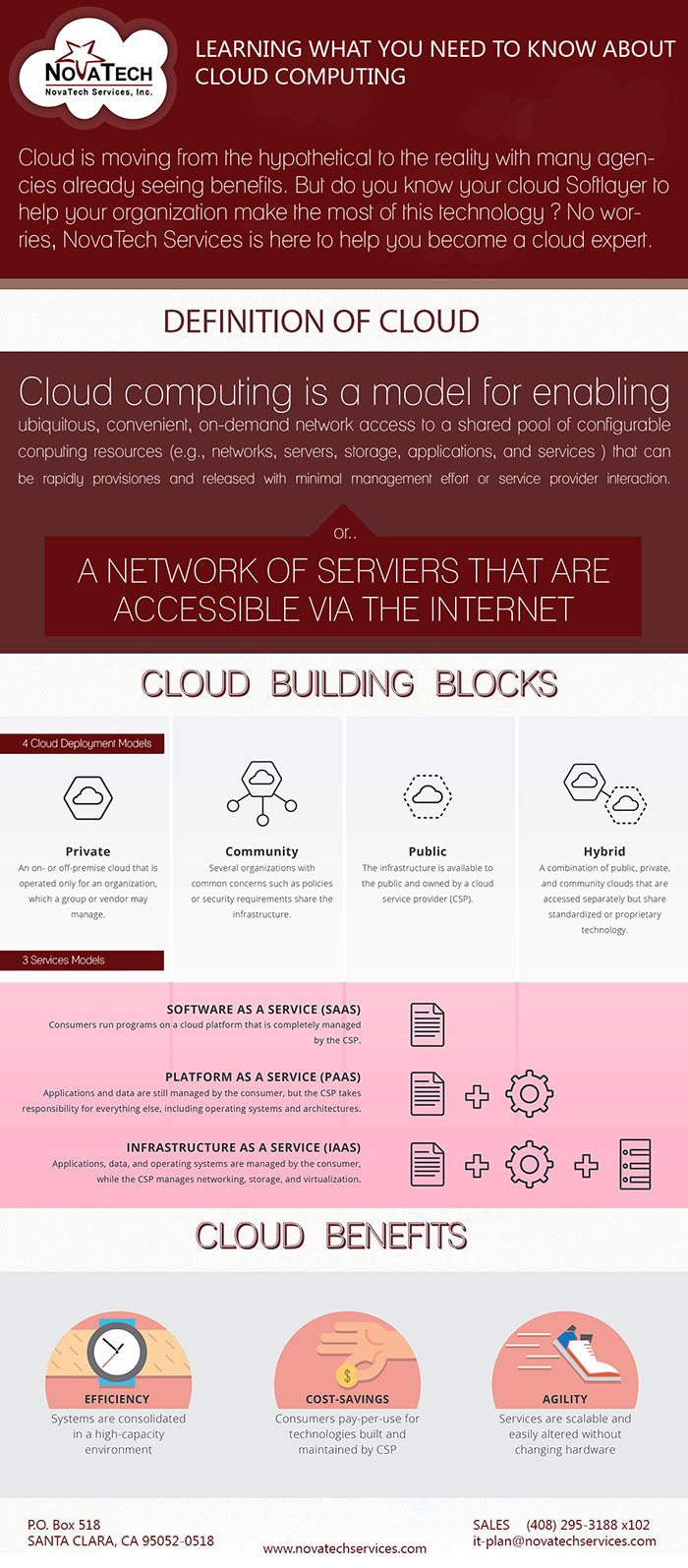
HA, DR, GSLB, LB: The What’s What and Who’s Who of Uptime
As a SoftLayer sales engineer, I get the opportunity to talk to a wide range of customers on a daily basis about almost everything under the sun. This is one of my favorite parts of working at SoftLayer: every day is unique and the topics range from a standalone LAMP server to thousands of servers in a big data cluster—and everything in between. It can be challenging at times, due to the infinite number of solutions that SoftLayer can run, but it also gives me the chance to learn and teach others. In this blog post, I’ll discuss high availability (HA), disaster recovery (DR), global server load balancing (GSLB), and load balancing (LB), as I occasionally hear customers mix up the terms, and I think a little clarity on the topics could help.
Before we dive into the differences, let’s define each in alphabetical order (I did take a stab at stating this in my own words, but Wikipedia does such a good job that I paraphrased from its descriptions and added in a little more context).
- High availability (HA): HA is a characteristic of a system, which aims to ensure an agreed level of operational performance for a higher than normal period. There are three principles of system design in high availability engineering: the elimination of single points of failure (SPOF), reliable failover, and failure detection.
- Disaster recovery (DR): DR involves a set of policies and procedures to enable the recovery or continuation of systems following a natural or human-induced disaster. Disaster recovery focuses on keeping all essential aspects of a business functioning despite significant disruptive events.
- Global server load balancing (GSLB): GSLB is a method of splitting traffic across multiple servers using DNS and geographical locations as the means to determine where request traffic will be sent.
- Load balancing (LB): LB is a way to distribute processing and communications evenly across multiple servers within a data center so that a single device does not carry an entire load. LB is essential in situations where it is difficult to predict the number of requests issued to a server, and it can distribute requests that would have been made to a single server to ease the load and minimize latency and other issues.
Now that we’ve defined each of these topics, let’s quickly check off the main points of each topic:
HA
- No single points of failure (SPOF)
- Each component of a system has as at least one failover node
Hardware Recommendations
- If a server is part of an HA pair, it is recommended to run the OS on at least a RAID 1 group and DATA partitions on a RAID 1, 5, 6,10, or higher group
- If the system is part of a cluster, it is always recommended to run the OS on at least a RAID 1 and DATA partitions can be optimized for storage capacity
- Redundant power
Source : http://blog.softlayer.com/2016/ha-dr-gslb-lb-what%E2%80%99s-what-and-who%E2%80%99s-who-uptime
The SLayer Standard Vol. 2, No. 6: IBM InterConnect 2016 Round-Up
Another IBM InterConnect is in the books! As we get back to our daily routines, let’s reminisce on the announcements, innovations, and fun from last week in Vegas.
The conference started with some big news at the General Session. A new partnership between VMware and IBM was announced, letting you move to IBM Cloud while preserving your existing IT investments.

But that was only the tip of the iceberg; Robert LeBlanc, SVP of IBM Cloud, revealed several other major partnerships. The list included new relationships with Apple, GitHub, and Bitly, among others. Catch up with a breakdown of the major stories. Beyond the General Session, day one was full of breakout sessions, Solutions EXPO activities, and more.
Source : http://blog.softlayer.com/2016/slayer-standard-vol-2-no-6-ibm-interconnect-2016-round
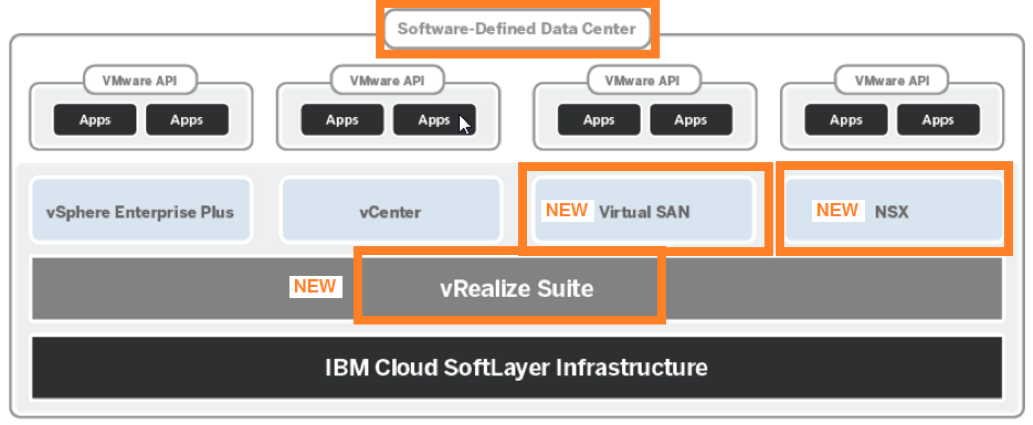
“Lift and Shift” Existing VMware Workloads to the Public Cloud
Whatever your opinion is of IBM Cloud, the company has made tangible strides to provide a compelling hybrid cloud strategy for the enterprise. Several analysts even recently acknowledged IBM leadership in this area. Based on the recent announcement with VMware, you’ll understand why existing VMware clients are pretty excited about IBM Cloud’s hybrid strategy.
The announcement notes that SoftLayer provides the capability to create secure and flexible VMware environments on top of IBM’s public cloud—now with expanded (and cost-effective) capabilities. These capabilities allow existing VMware customers to:
- “Lift and shift” (read: extend) existing VMware workloads to the public cloud with the associated benefits (secure, compliant, global, OPEX, and so on)
- Take advantage of existing VMware skills, assets, and processes (scripts, VMware admins, virtual machine templates, and so on)
- Transition to the public cloud and flexible hybrid environments with minimal disruption
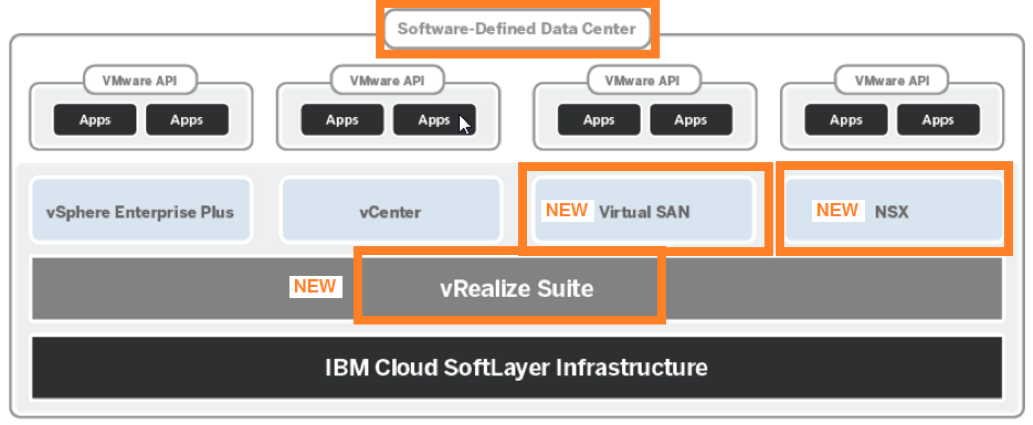
IBM Cloud encompasses a much larger scope that includes native SoftLayer and open source options, Bluemix/PaaS, as well as extensive cloud solutions and services.
The following are VMware-related FAQs, in addition to the ones you can find on KnowledgeLayer:
Why can’t I do “lift and shift” on other cloud platforms, e.g., AWS or Microsoft Azure?
In simple terms, you’ll need access to the virtualization host in order to “fully” operate your VMware environment (as you’d be used to it from your own data center). Neither AWS nor Azure allows you this level of control; they also run different hypervisors. SoftLayer allows you to deploy and manage physical hosts in addition to standard virtual servers.
Why would I do “lift and shift” on SoftLayer and not on VMware’s own public cloud?
Performing the extension on SoftLayer lets you:
- Choose from 28 data centers in 14 countries
- Take advantage of SoftLayer’s unmetered private network
- Have “full control” beyond what is specifically exposed as a “service” in vCloud (there is no access to the physical ESX hosts).
Cloud, Interrupted: The Official SoftLayer Podcast
Have you ever wondered what happens when you put three cloud guys in a room to talk cloud? Our curiosity was insatiable, so doggone it, we went and did it. We hereby officially present to you our brand new podcast: Cloud, Interrupted.
Join Kevin Hazard, director of digital content, Phil Jackson, lead technology evangelist, and Teddy Vandenberg, manager of network provisioning, as they wreak havoc interrupting the world of cloud.
In case you’re a skimmer, here’s the highlight reel:
- [00:00:05] Phil isn’t a Stanley, but he is a germophobe.
- [00:01:44] Are we interrupted by the cloud or are we interrupting the cloud?
- [00:03:22] We have goals with this podcast, we swear.
- [00:04:34] Teddy drops the bass.
- [00:05:58] What’s a better word for “cloud” than “cloud”?
- [00:08:12] Where social interaction influences the real world: Meet “passive computing” and the trifecta.
- [00:10:44] Who cares what Phil has to say?
- [00:11:51] Phil reminisces about that time he explained web hosting to the Harris County Tax Office.
- [00:16:02] Then Teddy’s analogy was used against Phil.
- [00:19:21] IBM to the rescue!
- [00:20:45] Oops. He had to do it again.
- [00:23:11] New and old technologies get lost in translation. “To the cloud!”
- [00:25:54] You exist in the cloud more and you will start to understand the cloud more.
- [00:30:31] Now this is a podcast about Costco.
- [00:31:03] Wait a second. Who’s Kevin? And why isn’t SoftLayer on Snapchat?
- [00:32:56] Teddy’s relationship with IBM is complicated, but the cat is fine.
- [00:33:45] Hot tip: Unplug both ends of your telephone cable and reverse it.
We hope you dig it.
Source : http://blog.softlayer.com/2015/cloud-interrupted-official-softlayer-podcast
When in doubt with firewalls, “How Do I?” it out
Spring is a great time to take stock and wipe off the cobwebs at home. Within the sales engineering department at SoftLayer, we thought it was a good idea to take a deeper look at our hardware firewall products and revamp our support documentation. Whether you’re using our shared hardware firewalls, a dedicated hardware firewall, or the FortiGate Security Appliance, we have lots of new information to share with you on KnowledgeLayer.
One aspect we’re highlighting is a series of articles entitled, “How Do I?” within the Firewalls KnowledgeLayer node. A “How Do I?” provides you with a detailed explanation about how to use a SoftLayer service or tool with the customer portal or API.
For example, perhaps your cloud admin has just won the lottery, and has left the company. And now you need to reorient yourself with your company’s security posture in the cloud. Your first step might be to read “How Do I View My Firewalls?” which provides step-by-step instructions about how to view and manage your hardware firewalls at SoftLayer within the customer portal. If you discover you’ve been relying on iptables instead of an actual firewall to secure your applications, don’t panic—ordering and securing your infrastructure with hardware firewalls can be done in minutes. Be sure to disable any accounts and API keys you no longer need within the Account tab. If you’re new to SoftLayer and our portal, take a look at our on-demand webinars and training video series.
Now that you’ve identified the types of firewalls you have protecting your infrastructure, fel free to drill in to our updated articles that can help you out. If you’re running a dedicated hardware firewall and want to know how to manage it within the portal, this “How Do I?” article is for you. We’ve also tailored “How Do I?” entries for shared hardware firewalls and the FortiGate Security Appliance to help you beat the heat in no time. The SoftLayer customer portal also provides you with the ability to download firewall access logs in a CSV file. See for yourself how the Internet can truly be a hostile environment for a web-facing server. Every access attempt blocked by your firewall has saved your server from the work of processing software firewall rules, and keeps your application safer.
We know that not all issues can be covered by how-to articles. To address that, we’ve also added a number of new entries to the Firewalls FAQ section.
Keep the feedback coming! We’re here to help answer your sales-related technical questions. And be sure to check out our latest Sales Engineering Webinar: Creating a Digital Defense Plan with Firewalls.

Meet the Integrated IBM Cloud Platform: SoftLayer and Bluemix
Did you know that you can complement your SoftLayer infrastructure with IBM Bluemix platform-as-a-service? (Read on—then put these ideas into practice with a special offer at the end.)
When you pair Bluemix with SoftLayer, you can buy, build, access, and manage the production of scalable environments and applications by using the infrastructure and application services together.
Whether you need insight on the effectiveness of a multimedia campaign, need to process vast amounts of data in real-time, or want to deploy websites and web content for millions of users, you can create a better experience for your customers by combining the power of your SoftLayer infrastructure with Bluemix.
Bluemix solutions and services allow you to:
- Optimize campaigns in real-time based on customer reaction using Watson Personality Insightsand Insights for Twitter.
- Run scalable analytics using Streaming Analytics to retrieve results in seconds.
- Improve outcomes with Watson Alchemy API and Retrieve and Rank paired with high performance bare metal servers.
- Automate hundreds of daily web deployments using SoftLayer and Bluemix APIs.
- Securely store, analyze, and process big data using Cloudant database service with Apache Spark.
You can see the value of an integrated SoftLayer/Bluemix experience by looking at insights and cognitive, big data and analytics, and web applications.
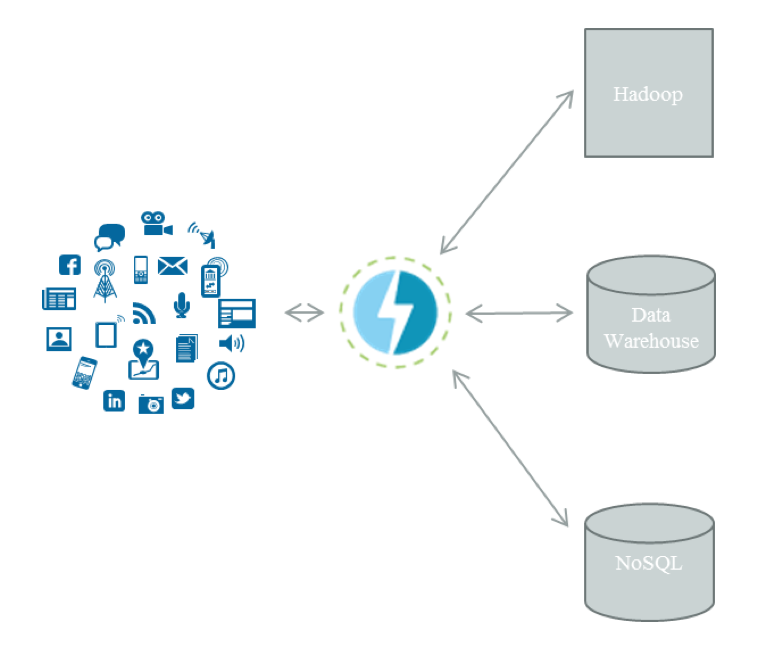
Source: http://blog.softlayer.com/2016/meet-integrated-ibm-cloud-platform-softlayer-and-bluemix
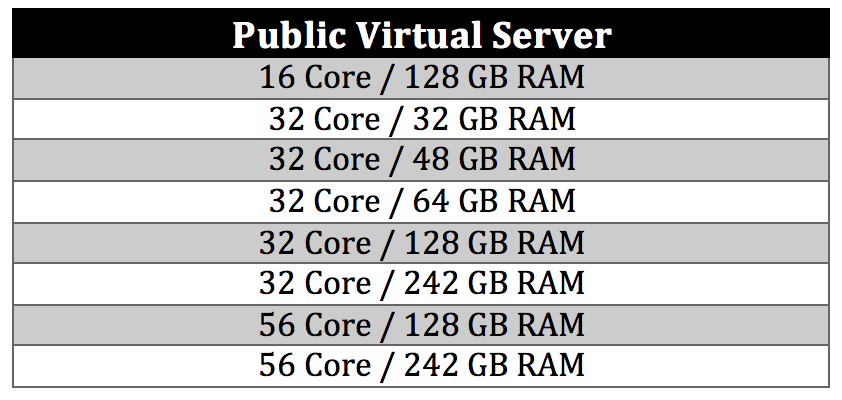
Larger Virtual Servers Now Available
You asked. We listened. We’re excited to announce that our clients can now provision virtual servers with more cores and more RAM.
Starting today, you’re now empowered to run high compute and in-memory intensive workloads on a public and private cloud with the same quick deployment and flexibility you’ve come to enjoy from SoftLayer. After all, you shouldn’t have to choose between flexibility and power.
Oh, and did we mention it’s all on demand? Deploy these new, larger sizes rapidly and start innovating—right now.
Whether you require a real-time analytics platform for healthcare, financial, or retail, these larger virtual servers provide the capabilities you need to harness and maximize analytics-driven solutions.
Popular use cases for larger virtual servers include real-time big data analytics solutions requiring millisecond execution as needed by organizations processing massive amounts of data, like weather companies. Given the immense amount of meteorological inputs required for any location, at any time, at millisecond speed, larger virtual server sizes power weather forecast responses in real-time.
With SoftLayer virtual servers, you can segment your data across public, private, and management networks for better reliability and speed. You get unmetered bandwidth across our private and management networks at no additional charge, and unmetered inbound bandwidth on our public network. As real-time data-intensive workloads are developed, SoftLayer ensures that our best-in-class network infrastructure can retrieve and move data with speed.
Source : http://blog.softlayer.com/larger-virtual-server-sizes

Sales Primer for Non-Sales Startup Founders
The founder of one of the startups in our Global Entrepreneur Program reached out to me this week. He is ready to start selling his company’s product, but he’s never done sales before.
Often, startups consist of a hacker and a hustler—where the tech person is the hacker and the non-tech person is the hustler. In the aforementioned company, there are three hackers. Despite the founder being deeply technical, he is the closest thing they have to a hustler. I’m sure he’ll do fine getting in front of customers, but the fact remains that he’s never done sales.
So where do you begin as a startup founder if you’ve never sold before?
Free vs. Paid
His business is B2B, focusing on car dealers. He’s worried about facing a few problems, including working with business owners who don’t normally work with startups. He wants to give the product away for free to a few customers to get some momentum, but is worried that after giving it away, he won’t be able to convert them to paying customers.
Getting that first customer is incredibly important, but there needs to be a value exchange. Giving products away for free presents two challenges:
- By giving something away, you devalue your product in the eyes of the customer.
- The customer has no skin in the game—no incentive to use it or try to make it work.
Occasionally, founders have a very close relationship with a potential customer (e.g., a former manager or a trusted ex-colleague) where they can be assured the product will get used. In those cases, it might be appropriate to give it away, but only for a defined time.
The goal is sales. Paying customers reduce burn and show traction.
Price your product, go to market, and start conversations. Be willing to negotiate to get that first sale. If you do feel strongly about giving it away for free, put milestones and limitations in place for how and when that customer will convert to paid. For example, agree to a three-month free trial that becomes a paid fee in the fourth month. Or tie specific milestones to the payment, such as delivering new product features or achieving objectives for the client.
Source : http://blog.softlayer.com/2016/sales-primer-non-sales-startup-founders


